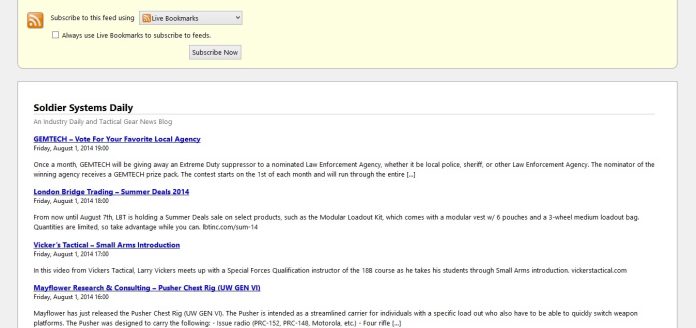You May Need To Reestablish Your RSS Feed To Get SSD Updates
Last Friday night we found ourselves under assault so we turned on war mode on Cloudfare to protect access to the site for legitimate visitors. Everything is back to normal but this may have interrupted RSS feeds.
To establish a feed:
1) Visit www.soldiersystems.net/feed. It’ll look like this:
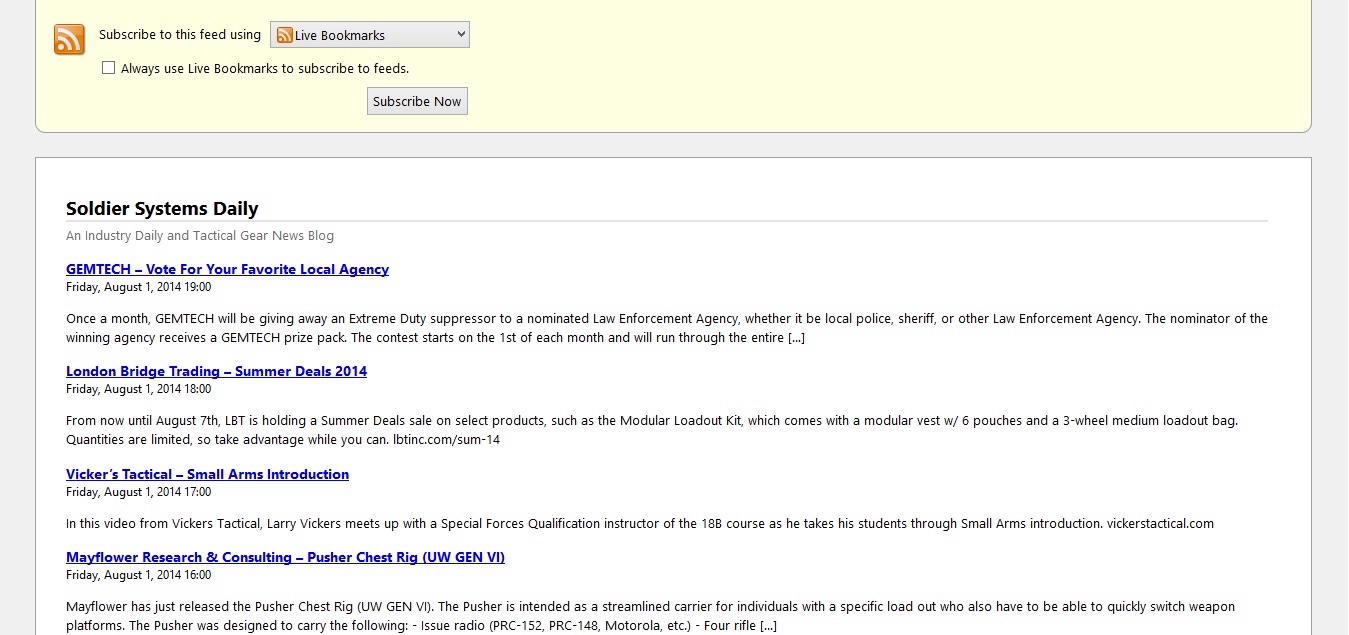
2) Subscribe to the feed using the dropdown menu. You can utilize Live Bookmarks, Microsoft Outlook, or any other program which supports RSS feeds.
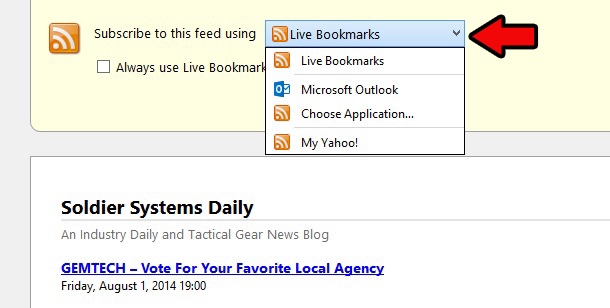
3) Alternatively, a number of web services also allow for subscription to an RSS feed. Just search ‘RSS Reader’ or a similar term in your search engine of choice and work from there. Usually, with online services you’ll simply have to provide the website for the feed to pull from, which in this case would be www.soldiersystems.net.
4) Enjoy your new subscription to the SSD RSS feed!
You can skip to the end and leave a response. Pinging is currently not allowed.