We may earn revenue from the products available on this page and participate in affiliate programs. Learn more ›
Updated Apr 3, 2023 10:35 AM
Side imaging fish finders have found their way into every tournament angler’s boat. The ability to scan for structure, weed edges, and fish helps anglers stay dialed. Side imaging works similarly to down imaging, but instead of projecting a beam below the boat, it scans the area to either side of the transducer. A quality unit will display images well over a hundred feet on either side of the boat. While bass anglers live by side imaging, it is just as effective for other types of fishing. Inshore anglers can easily find oyster bars or grass flats and musky anglers can pinpoint weed edges. Regardless of how you fish, a side imaging fish finder must be easy to use, scan far enough to be helpful, and durable enough to withstand years of use. Here are some of the best side imaging fish finders available.
How We Picked the Best Side Imaging Fish Finders
Living in South Florida, I’ve come to rely on my fish finders. Accurate GPS maps help navigate the fast network of backcountry channels and flats. Side imaging and down imaging help pick apart different structures and locate fish. When you find yourself jumping from flats in the morning to reefs in the afternoon, you realize the importance of a unit that is adaptable. Side imaging technology allows me to scan structures from a distance without spooking fish. Whether finding new spots or dialing in an old favorite, side imaging lets me know where to focus my efforts. I prefer models that are user-friendly and packed with features in addition to side scan. This helps me get the most out of my boat and my time spent fishing. Here are the criteria I evaluated my choices on:
- Screen Size: How big is the screen and is it easy to see?
- Modes: What imaging modes are available?
- Mounting Options: How easy is the unit to mount and can it be mounted into the console?
- Touch Screen: Is the unit a touch screen or joystick?
- NMEA Capable: Can the unit accept NMEA 2000 connections for live engine data?
- Ease of Use: How user-friendly is the unit for new anglers?
- Trolling Motor Compatibility: What trolling motors are the unit compatible with?
- Durability: How does the unit hold up in rough water or rain?
Best Side Imaging Fish Finders: Reviews and Recommendations
Best Overall: Humminbird Solix 12
Specs
- Screen Size: 12 inches
- Trolling Motor Compatibility: Minn Kota
- Interface Control: Touch Screen or Joystick
Pros
- Large Screen
- Touch or dial compatible
- Detailed lake contour maps
Cons
If you demand the most out of your equipment, then the Solix 12 fits the build. Its massive 12-inch screen allows you to see what’s going on around you. Anglers can choose to mount it at the helm or the base of a trolling motor. I prefer the 12-inch screen for my trolling motor. This allows me to look down and view the screen with minimal strain. As far as features go, side imaging, down imaging, and Chirp sonar make it capable of locating fish in any scenario. Its Mega imaging expands its range to 250 feet off either side of the boat. Anglers can operate this unit with a touch screen or dial system. In wet conditions, having a dial option saves you from dealing with a finicky touch screen. While it’s not cheap, the performance more than makes up for it.
Best Value: Garmin Echomap UHD 93sv Touch-Screen Fish Finder/Chartplotter Combo
Specs
- Screen Size: 9 inches
- Trolling Motor Compatibility: Motor Guide or Minn Kota
- Interface Control: Touch Screen
Pros
- User-friendly interface
- Crisp images
- Multiple frequencies for different depths
Cons
I’ve grown to appreciate the technology and features Garmin puts into their equipment. Its Echomap fish finder is no exception, featuring clear side imaging at a reasonable price. They achieve this with the GT56 transducer. Ultra-high-definition imaging allows anglers to increase their range and can change frequencies depending on water depths. The unit also has an intuitive touch screen design. Changing between screens and customizing modes can be done with minimal clicks. At this price point, it is one of the few units that is WIFI capable. Using the Garmin app, users can link to their unit and download waypoints and other data.
Best Under $1000: Lowrance Elite FS 7 Fish Finder/Chartplotter Combo
Specs
- Screen Size: 7 inches
- Trolling Motor Compatibility: MotorGuide
- Interface Control: Touch Screen
Pros
- NMEA 2000 compatible
- Integrated wireless connections
- FishReveal imaging
Cons
For anglers on a budget or those looking to add additional screens, the Elite FS 7 packs multiple features in an affordable unit. Its 7-inch unit runs off a touch screen with preprogrammed accessory buttons. For dropping waypoints or changing between screens, these buttons come in handy. It can be run solo by itself or paired with other units for a more immersive experience. At under $1000, it’s a great option for those looking to add a front trolling motor unit. It comes ready with side imaging, down imaging, and traditional sonar. For superior imaging, Lowrance added FishReveal to the Elite FS series. This combines traditional sonar with down imaging capabilities.
Best for Kayak: Humminbird Helix 7 CHIRP MEGA SI GPS G4 Fish Finder/Chartplotter
Specs
- Screen Size: 7 inches
- Trolling Motor Compatibility: Minn Kota
- Interface Control: Keypad
Pros
- Crisp Images
- Autochart for real-time mapping
- Durable unit
Cons
- The keypad adds width to the unit
Humminbird’s Helix series has gained a reputation for being reliable and accurate in a variety of conditions. For kayak anglers close to the water this is especially important. The Helix 7 offers the best balance between ease of use and the space it takes up for a kayak. I prefer to mount mine directly to a swivel ball so I can move it around depending on what I am doing. The transducer utilizes Mega imaging for side imaging and down imaging. This maximizes the range and image clarity. Most fishing kayaks have slots to mount transducers to get the best readings. If you don’t have that option, it can be mounted inside the hull and epoxied directly against the bottom. You may sacrifice some accuracy, but it will read through the bottom of most kayaks.
Best 9-Inch: Simrad GO9 XSE Chartplotter with Active Imaging 3-in-1 Sonar
Specs
- Screen Size: 9 inches
- Trolling Motor Compatibility: MotorGuide
- Interface Control: Touch Screen
Pros
- Display mounts easily into a console
- Intuitive interface and touch screen design
- Allows users to access boat data and boat accessories
Cons
- Touch screen can be finicky in the rain
The Simrad Go9 is as user-friendly as it gets. The touch screen interface is intuitive and similar to any smartphone. Unlike other models, its housing is sleek and squared off. For those wanting to mount directly to a console, this makes for minimal work. Side imaging reaches 100 feet in either direction and produces crisp images. On a recent trip to the Florida Keys, I was able to locate tarpon in a deep channel with no issue. This fish finder excels as an all-around unit with its Nmea 2000 system and wireless connectivity. Anglers and boaters can stream live engine data to the display and even control accessories like speakers from the unit.
What to Consider When Choosing a Side Imaging Fish Finder
Good electronics are critical to success. There are many factors that go into finding the right fish finder unit like screen size, image range, and ease of use. Once you settle on a model, learning how to use imaging tools is the next step. Here are some considerations to remember.
Screen Size
Fish finders come in a wide range of screen sizes. Finding the right balance between screen size and what your boat can handle is crucial. For bigger boats, most anglers prefer a 10-to-12-inch screen. This size allows you to see larger images and pick apart structures more effectively. If you’re limited in size, a 7-to-9-inch screen is a better choice. These fit comfortably on all-size boats, including kayaks. While smaller details may be harder to see, key structures and habitats will still stand out.
Trolling Motor Compatibility
Trolling motor compatibility will differ depending on the brand. Matching the unit to your trolling motor can save a lot of hassle and unlock many useful features. On GPS-compatible trolling motors, you can select points on your unit to lock on to. In some instances, you can even draw tracks that so your motor will follow a path you want to explore. I use this feature when fishing points or known structure that I want to navigate around.
How to Use Side Imaging
Side imaging reads differently than traditional down imaging. A black bar will appear in the center of the unit which indicates the depth below the boat. The deeper you are, the wider the black area will be. Past that, the unit will show a colored bar indicating what is around the boat. When the sonar signal passes through an object it appears as a shadow in the colored bar. If you were to pass by a tree, the shadow of the tree will appear showing branches and likely hiding spots for fish. This is an effective tool to locate and focus on likely holding spots.
FAQs
Q:
Is side imaging worth the extra money?
While you may pay more upfront, side imaging is certainly worth it. Having the ability to see on either side of the boat allows you to pinpoint weed edges, drop-offs, and fish. The added range allows anglers to cover larger areas and find submerged structures. When fishing new areas this is my preferred method to pick apart water.
Q:
Which fish finder has the best maps?
It’s hard to say which fish finder has the best map since units come preloaded with a wide range of maps. I typically prefer Navionics-based maps for their wide range of water bodies. In addition, Navionics can accept updates from users to get accurate depictions of water bodies. Units that come with Cmap are another option for accurate maps that cover a majority of water bodies.
Q:
How do you read side imaging fish finders?
Side imaging fish finders display a black bar down the center followed by colored bars on either side. The black bar represents how deep the water is below the boat. The deeper you are the larger the bar will be. The colored bars represent the contour of what is around the boat. Side imaging will send out a signal and display obstructions as shadows for anglers to see. Changes in bottom contour are also displayed as ridges in the colored bars
Q:
What does CHIRP mean on a fish finder?
CHIRP stands for Compressed High-Intensity Radar Pulse. This means that like traditional sonar it sends a pulse down to the bottom and pings back fish as marks on the fish finder. Unlike previous sonars, CHIRP sends multiple signal frequencies ranging from low to high. The range in frequencies results in high-quality images, fish mark separation, and detailed images of schooling bait. This information can help you target specific fish and even find more than previously.
Final Thoughts on the Best Side Imaging Fish Finders
The bevy of features offered by the Humminbird Solix 12 made it an easy choice for our best overall side imaging fish finder. The huge screen and capabilities in wet conditions just give it more functionality than any other unit out there. Although all these units allow you to maximize your time fishing and cover more water than ever before.
Why Trust Us
For more than 125 years, Field & Stream has been providing readers with honest and authentic coverage of outdoor gear. Our writers and editors eat, sleep, and breathe the outdoors, and that passion comes through in our product reviews. You can count on F&S to keep you up to date on the best new gear. And when we write about a product—whether it’s a bass lure or a backpack—we cover the good and the bad, so you know exactly what to expect before you decide to make a purchase.